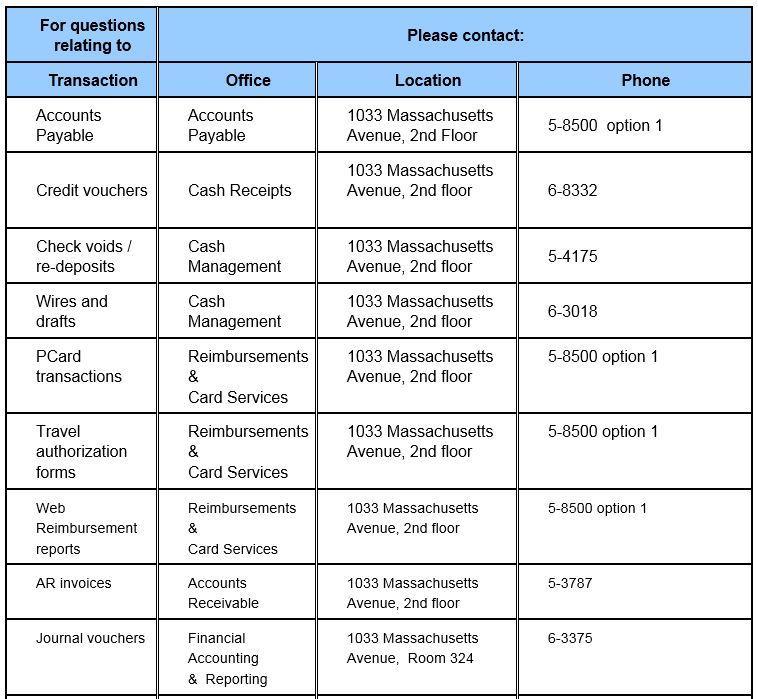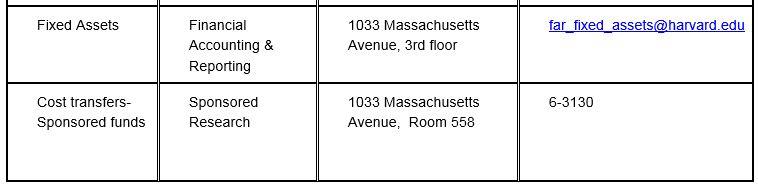Harvard's fiscal year 2017 will end on Friday, June 30, 2017. As in the past, the University will close the books through a series of steps called "closings." Click here for a printable version of the Summary Schedule for FY2017 Transactions and Reporting.
Please note this year's closing dates:
- First closing Friday, July 7
- Second closing Friday, July 14
- Third closing on Friday, July 21
In the following paragraphs, you will find closing deadlines and submission information for these financial transactions.
- Accounts Payable
- Petty Cash Fund Settlement
- Vendor Setup, Maintenance & Reactivation
- Credit Vouchers (Cash Receipts)
- Credit Vouchers (Validated Deposit Slips)
- Massachusetts Taxable Sales Deposits
- Foreign Check Deposits on Credit Vouchers
- Voided Checks
- Stopped Checks
- Escheat Checks
- Foreign Currency Drafts and Wires
- U.S. Wire Transfers
- ACH Payments (Benefits/Tax)
- Purchasing Card Sweeps
- Web Reimbursement Travel Authorization Forms (WV-TAFs)
- Web Reimbursement Reports
- Web Reimbursement Reports with Advance Settlements
- Concur Reports
- Central Accounts Receivable Billings
- Journal Entries
- Interdepartmental Billings
- Cost Transfer Requests on Sponsored Funds
- Chart of Accounts Maintenance Requests
- Year-end Reporting Guidance & Tips
- CAPS deadlines
- Fixed Assets
Note: In order to allow the tubs more time to process manual and spreadsheet (ADI) journal entries on the day of the first three closings, the manual/ADI journal entry deadline will be 2:00 p.m. Any journals entered into the General Ledger by 2:00 p.m. will be included in that close and will be available in the HDW the next day.
In addition, in order to provide the tubs with more timely information during the FY2017 year end, there will be two additional data refreshes to the Data Warehouse (HDW) on Sunday night, July 9 after the first close and on Sunday night, July 16 after the second close. This means that June journals entered after the 2 p.m. deadline on the day of the close and before 6:30 p.m. on Sunday night will be posted and reflected in the HDW on Monday morning. Note that there will not be a data refresh on Sunday, July 23 after the third close. Any regular invoice batches and invoice imports that have been processed by the Accounts Payable department from Friday through Sunday after the first close will also be uploaded on Sunday evening July 9 and reflected in the HDW on Monday morning, July 10.
These are the Central Financial Administration deadlines. Since some departments have internal deadlines that may be earlier than these, you should check with your local tub financial office to obtain any departmentally defined deadlines.
We are expecting high reporting demands during the year-end closings so we have included in this newsletter some reporting tips to help improve the efficiency of running reports and reduce the time required to run those reports.
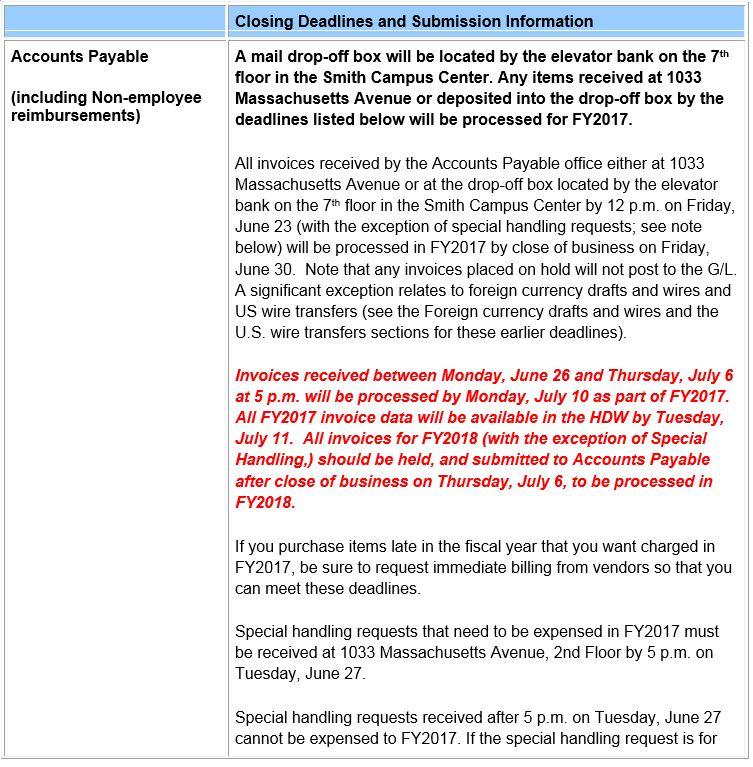
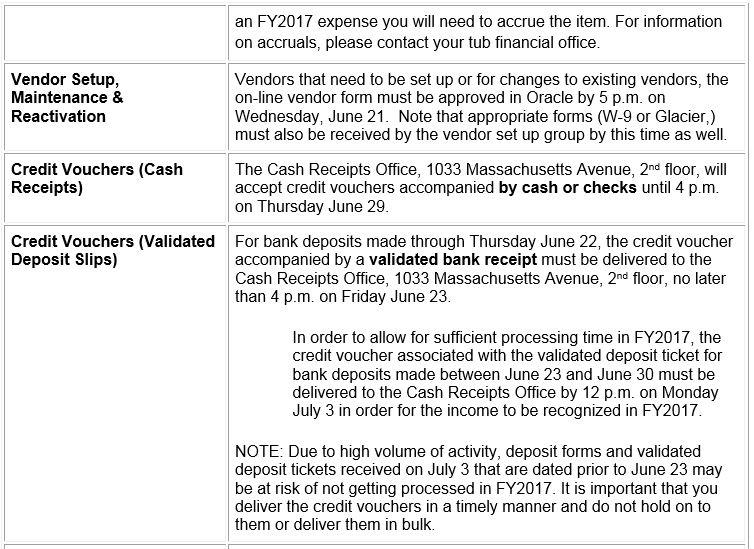

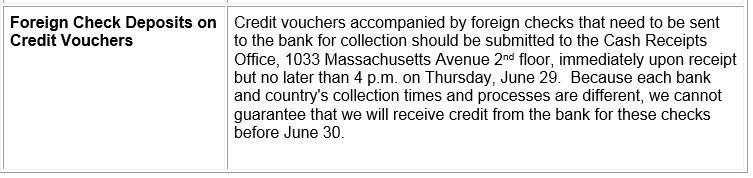
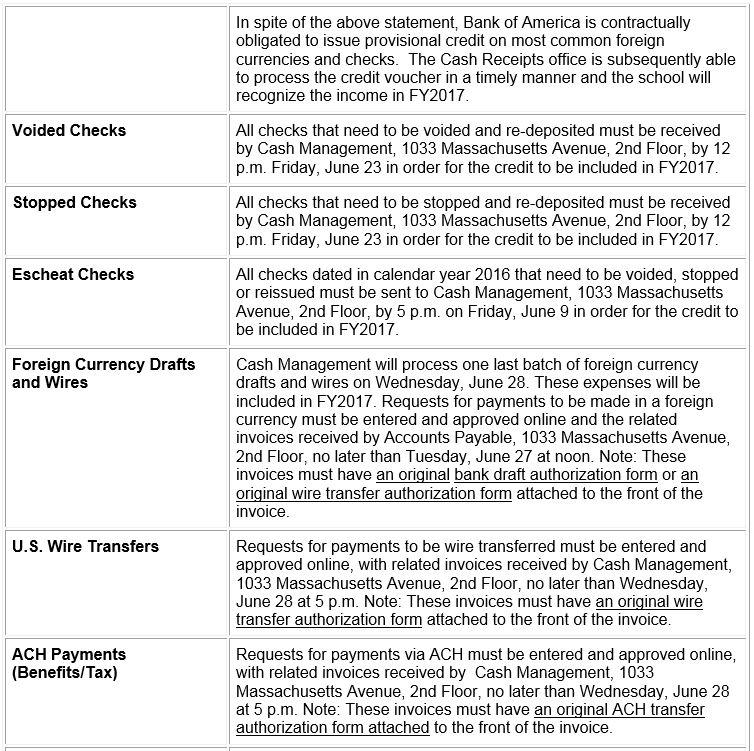
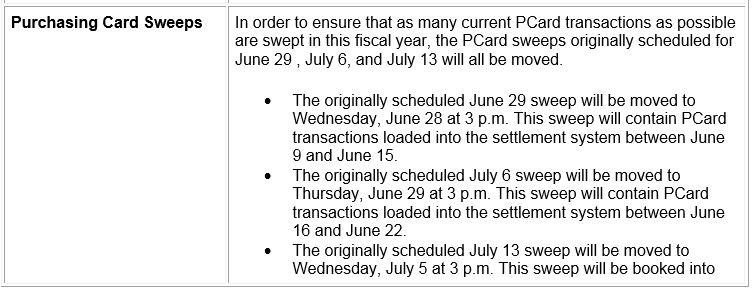
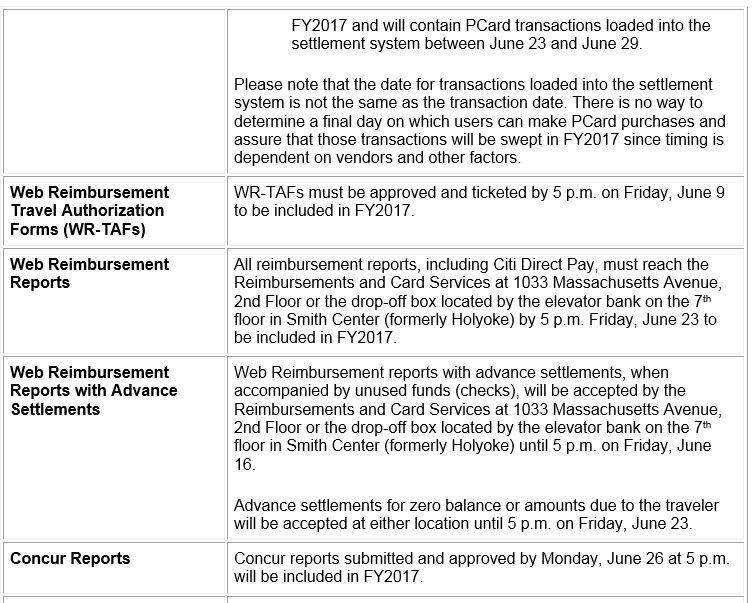
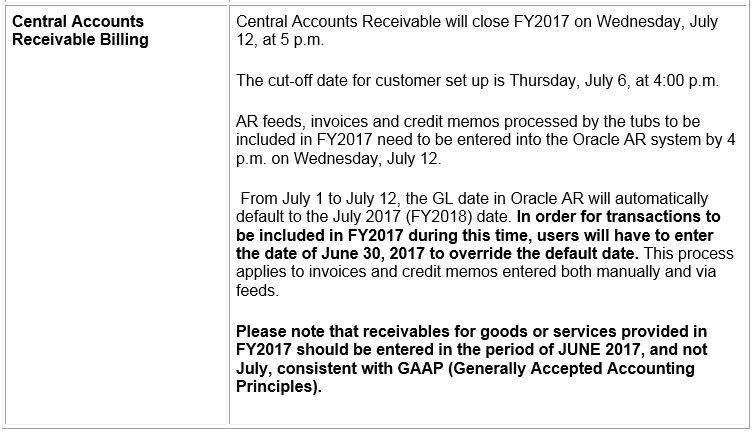
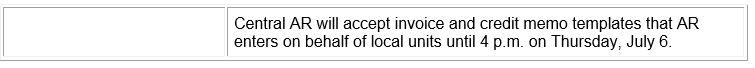
Journal Entries
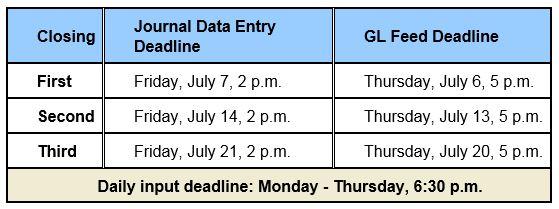
Please keep in mind the following:
- The University is closed on Tuesday, July 4 for the holiday. Therefore, there will be no journal vouchers posted to the General Ledger or recorded in the Data Warehouse on that day. Rather these journals will be posted to the General Ledger on Wednesday, July 5 and will be in the HDW on Thursday, July 6.
- Any June journals entered on Friday, July 7 after 2 p.m. and before 6:30 p.m. on Sunday, July 9 will be posted to the GL on Sunday night and available in the HDW on Monday, July 10.
- Any June journals entered on Friday, July 14 after 2 p.m. and before 6:30 p.m. on Sunday, July 16 will be posted to the GL on Sunday night, July 16 and available in the HDW on Monday, July 17.
- The JUN-17 period will remain open and an option for journal preparers to select after the 3rd close at 2 p.m. on Friday, July 21. This option remains until the fifth close on Wednesday, August 2. However any journals uploaded using the JUN-17 period WILL NOT be automatically posted to the general ledger but rather require manual posting by Financial Accounting and Reporting (FAR) staff in Central Administration. Only the tubs’ central financial offices can arrange with FAR to have a journal posted in the 4th and 5th closes. Any other journals uploaded by Oracle users will automatically get deleted by the automated deletion program 45 days after journal submission unless it gets moved to another period (JUL-17 or later) or is deleted before then by the submitter.
- Be careful to select the proper period (JUN-17 or JUL-17) when you are entering a journal. Beginning July 1, the default period will be JUL-17 (FY2018). If you want to post a journal to FY2017 during July 2017 you will need to select JUN-17 as the proper period.
- Entries must not be processed to another tub after the second closing without authorization from the financial office of the tub being charged. Individuals processing journals have personal responsibility to ensure they follow this requirement.
- A journal should only be reversed by the person who created the journal, or with the permission of that person.
NOTE: Based upon departmental activity and the reports you run through the month of May, please make any necessary adjustments as early in June as possible.
Interdepartmental Billings
- All interdepartmental billings, whether entered manually or via a feed to the General Ledger, must be processed by the end of the second closing. (GL billing feeds are generally submitted by service centers like HUIT and UOS.) An interdepartmental billing journal may be processed in the third closing only if permission has been obtained from the financial office of the tub being charged.
- Interdepartmental billings should provide a name and contact number on the journal for questions or concerns the tub being billed may have.
Cost Transfer Requests
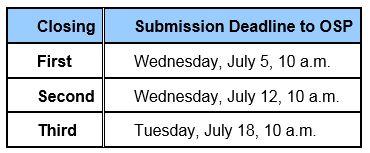
- These dates apply to ALL requests for cost transfers to federally sponsored funds (funds in the range from 100000-199999). Note that these requests require supporting documentation.
- Cost transfer requests should be submitted directly to OSP. OSP will review the request and documentation for appropriateness. OSP will enter cost transfer journals for departments during the year-end closing process, if necessary, due to school specific closing deadlines.
Chart of Account Maintenance Requests
Disable Requests:
Wednesday, June 7 (MAY-17 close) is the last date that values will be disabled in FY2017. Any CSMA requests not successfully disabled on June 7 will be held until the final JUL-17 close on Wednesday, August 23.
Requests to disable CoA values that require approval should be submitted through CSMA before 5 p.m. on Wednesday, May 24. Disable requests that do not require approval should be submitted through CSMA before 5 p.m. on Monday, June 5.
Funds and subactivities with the status of "Ready to be disabled" in GMAS will be sent to CSMA on Tuesday, June 6 for processing. This is the last time sponsored funds and subactivities will be sent to CSMA to be disabled in FY2017. The next time "Ready to be disabled" sponsored values will be sent to CSMA is September 4.
Add / Modify / Re-enable Requests:
Requests to add, modify, or re-enable CoA values submitted through CSMA will be processed according to the normal daily schedule (7 a.m. - 5 p.m., Monday - Friday) throughout year-end. CSMA requestors wishing to specifically designate for the JUN-17 period any CoA changes entered from July 1 through August 2 should enter 30-JUN-2017 as the effective date for their request.
GMAS will continue to send Add/Modify requests as usual during year-end. Requests to re-enable a sponsored fund or subactivity should be sent to the Post Award OSP Team Manager as usual.
Fiscal Year-End Reporting Guidance & Tips; HUBS Reporting Application Actuals Updates Following Scheduled Year-End Close Dates
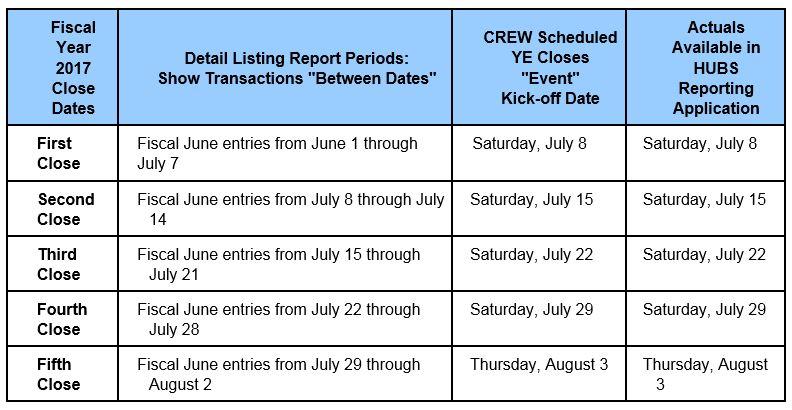
Every year-end we experience exceptional reporting demands during the closings. Following these suggestions on reporting will reduce the time required to run your reports.
- Use the Detail Listings "close" dates to limit to the specific transactions that occurred in each close. Choose the specific close (First Close, Second Close, etc.) from the report period pick list. Note that the start and end dates populated for these periods will display July dates. For these closing periods only, these dates refer to the actual entry dates of fiscal month June entries. It is strongly recommended that you take advantage of using the close dates to narrow the scope of your data rather than capturing all of the Prior Fiscal Year data throughout the close periods.
- Schedule your closing reports to run on the Year-End "Event" dates.
- Enter all of the chart segment parameters you can for a given report request to increase performance for yourself and the whole University. Never use your security view to filter your data. For example, let's say a user wants to see amounts for a range of objects within the tub and org for which they have a view. Because of their view limitation, the user will get the same result whether tub and org are entered as parameters or not. However, not including tub and org will make the query take much longer to run, tying up system resources and slowing things down for all report users.
- Only use transaction reports like the Detailed Listing when you really need to see the transaction line detail. Summary-level balances can be retrieved in reports such as the Summary Actuals Listing report, Fund Summary report, Fund, Gift, & Unrestricted Unexpended Balance report, and the Budget Variance report.
- Preserve server disk space by deleting unneeded reports instead of waiting for them to purge. (Note: Report requests are systematically purged after seven days.) This is especially important if you have report output that you know is large.
- Keep in mind that, as of July 1, the Current Fiscal Year to Date option will reflect FY2018. To retrieve FY2017 year-to-date transactions, select the Prior Fiscal Year date period from the period pick list.
- IMPORTANT NOTE: Fiscal Year 2017 close dates will not be displayed in the Detail Listings report period names until July 1. On July 1, these dates automatically update to the FY2017 dates. This does NOT preclude setting up and scheduling reports in advance. The FY2017 dates will automatically repopulate all scheduled reports.
CAPS Fiscal Year End 2017 Deadlines
To ensure that all necessary approvals are in place and all accounting entries are completed in time, appropriate CAPS forms must be submitted to Central Administration by your School/Unit's Authorized Requestor through the CAPS automated system by the dates set forth below.
- Monday, May 15 - Completed Project Proposals (PPs) and Construction Authorizations (CAs) submitted by this date will be processed for FY2017. CIP activities will be enabled where applicable.
- Thursday, June 15, 12 p.m. - Completed Construction Close Requests (CCRs) submitted by this date will be processed for FY2017. CIP activities will be disabled. Please note that Oracle Assets (OA), GL and CCR balances must be equal and that there are no future charges or invoices pending in Mass Additions.
Forms submitted after the dates listed above will be held in a queue and processed in FY2018 when the CAPS system re-opens for approval on Wednesday, July 5, 2017.
Oracle Assets Fiscal Year End 2017 Deadlines
The following dates represent the deadlines for activity related to or in the Oracle Assets sub-ledger.
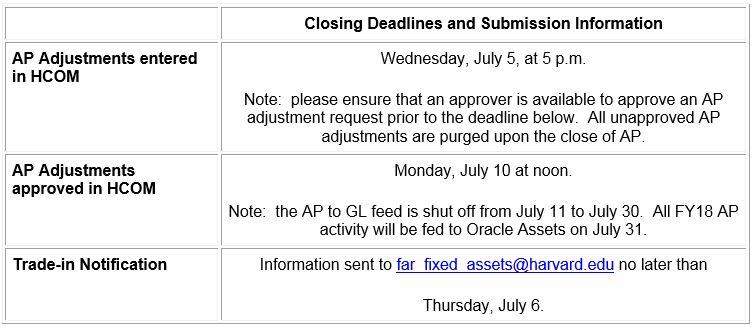
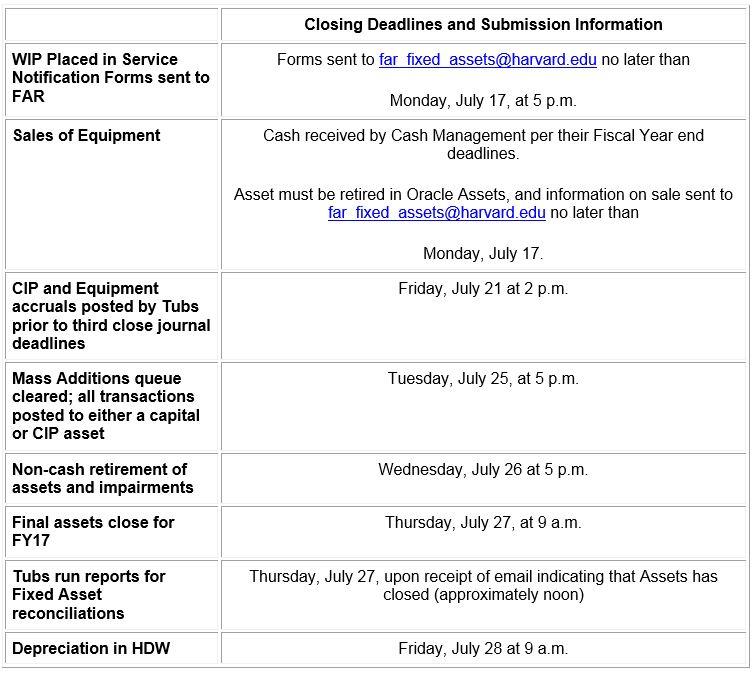
Who to Contact List for Closings
Please click on the Print button found at the bottom of this article if you wish to print a version for quick reference.