PeopleSoft Upcoming Outage:
PeopleSoft and all external system transmissions to PeopleSoft will be unavailable starting on Friday, May 14 at 5:00 p.m. until Monday, May 17 at 8:00 a.m. (at the latest) due to the 2021 Spring release.
This release includes our annual PeopleSoft upgrade. Beginning on Monday, May 17, users will see the following key changes:
New Look & Feel and Home Page
In addition to the new color scheme, the tiles are spaced farther apart, your active tile is highlighted, and you can now personalize your experience with drag and drop tiles on every page.
The home page has been revamped with the most frequently visited tiles available on the home page. New tiles are as follows:
- My Self Service gives you a dashboard to view and maintain your personal details, performance document, pay-related information, benefits, and more
- Manage My Team gives you a dashboard to view and maintain details for your direct and indirect reports.
- Paychecks provides a quick snapshot of your most recent paycheck
- Explore Harvard allows you to view various Harvard offerings
- Enter Time is a new dynamic tile for time reporters that displays total hours reported in the current week
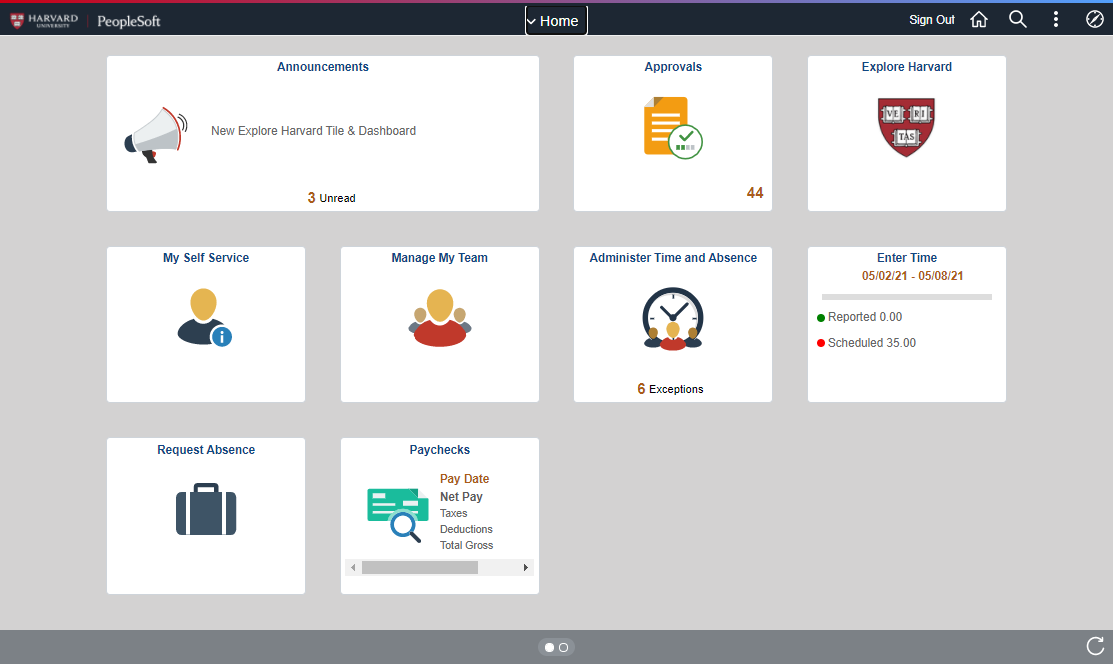
Employee Pictures
Harvard ID pictures will be imported and visible throughout PeopleSoft for employees, their direct/indirect managers, and administrators. An employee can easily change or remove their photo from within any page from the Personal Details tile (Home > My Self Service > Personal Details) and clicking the ‘Update Photo’ link at the top left corner. *Note that PeopleSoft uses a square ratio.
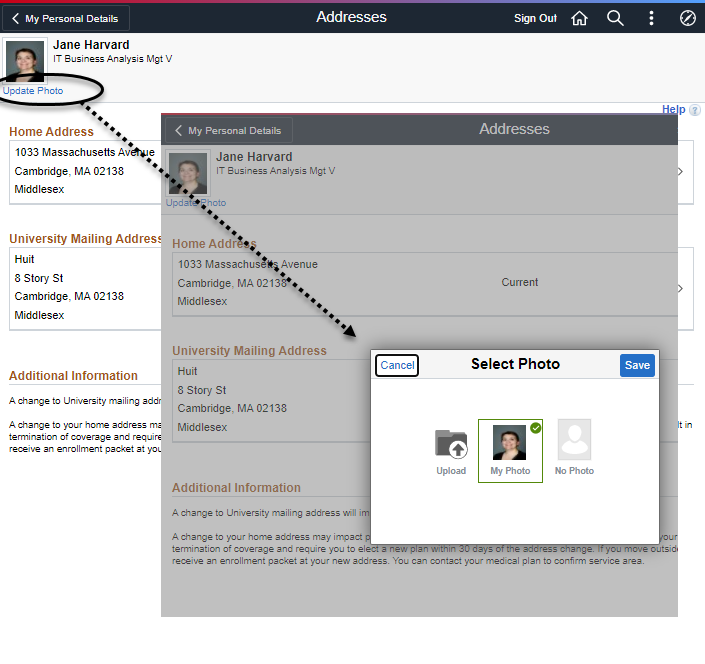
New Benefits Quick Links
Three new tiles are available within the My Benefits dashboard to make it easier to view related benefits information outside of PeopleSoft.
- The Harvard Retirement Center tile opens to the Harvard University Retirement Center (HURC) where uses can manage their TDA and pension contributions.
- Visiting the My Harvard Total Rewards will send you to your own Total Rewards Statement.
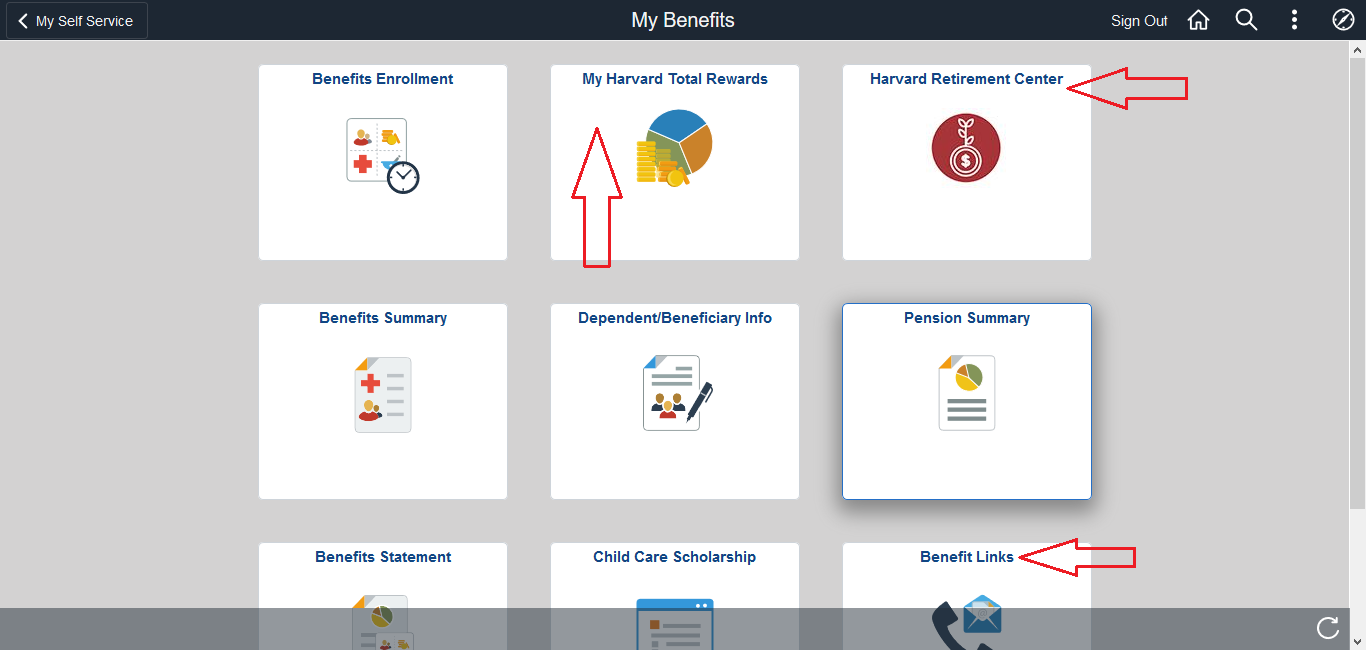
Preventing Negative Longer Service Vacation, Excess Funded Vacation and Personal Time Absence Balances
All absence requests over the available balance for Longer Service Vacation, Excess Vacation and Personal will be moved to Unpaid Time (Time at Own Expense).
A new warning message will be displayed upon submit to the requestor for any Longer Service Vacation, Excess Funded Vacation or Personal Time absence request where the request amount is greater than the available balance.
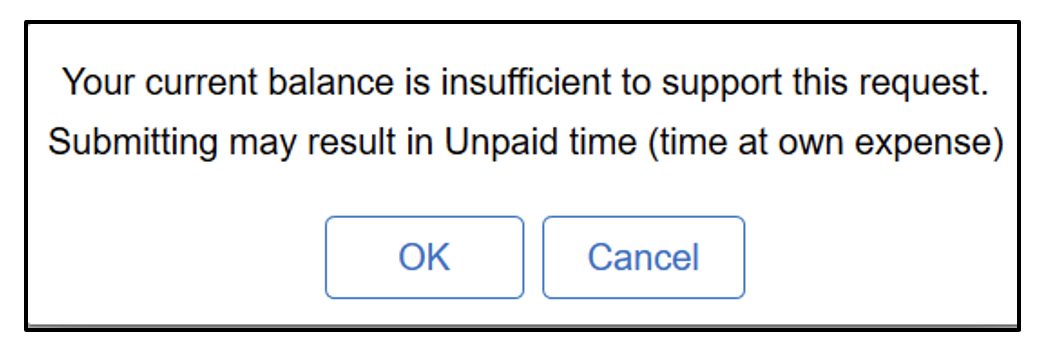
Timesheets Enhancements
Enter Time: Accessibility enhancements when Screen Reader Mode is ‘On’ - Input fields and daily comments on the desktop Enter Time page will now announce what date and day of the week they apply to in screen-reader mode.
Enter Time: Reported Totals in Different Units - The Enter Time page will now display total dollar amounts along with hours for the week in the timesheet header.
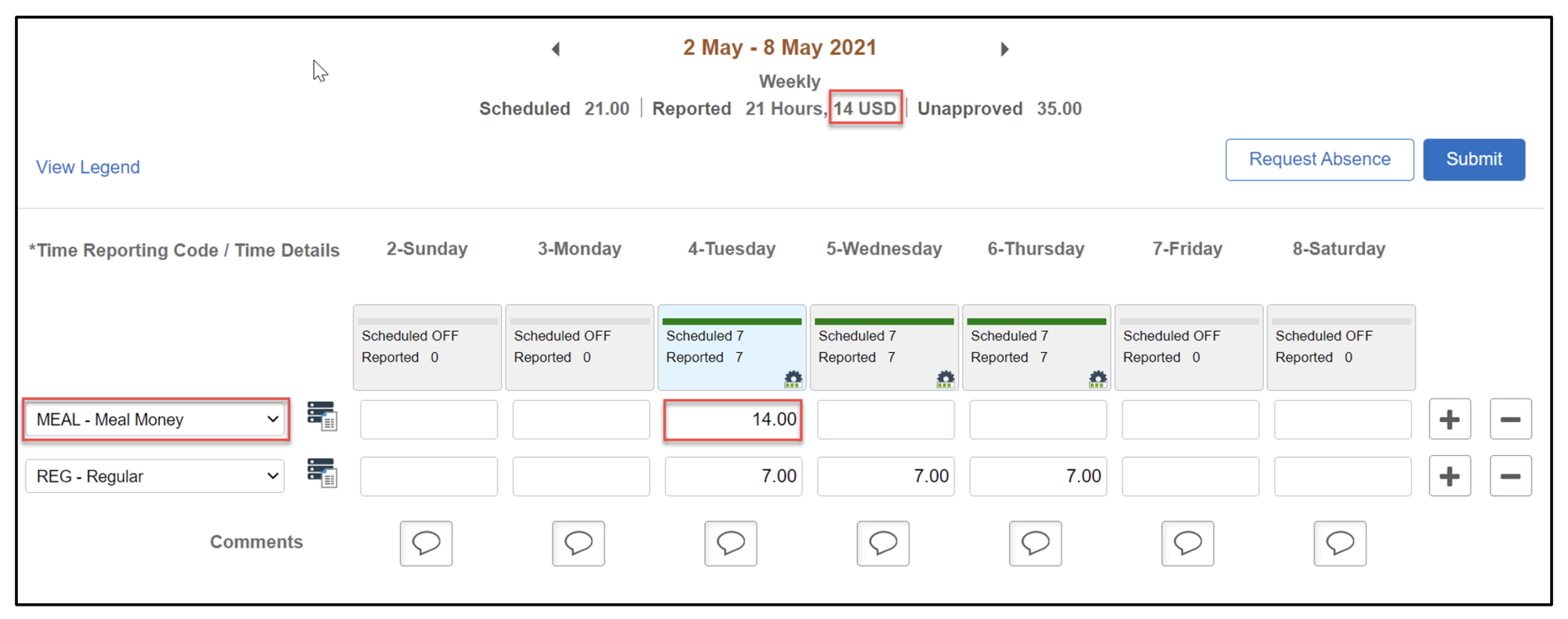 Mobile Timesheet Comments - Daily comments can now be entered and read when using the mobile Report Time page.
Mobile Timesheet Comments - Daily comments can now be entered and read when using the mobile Report Time page.
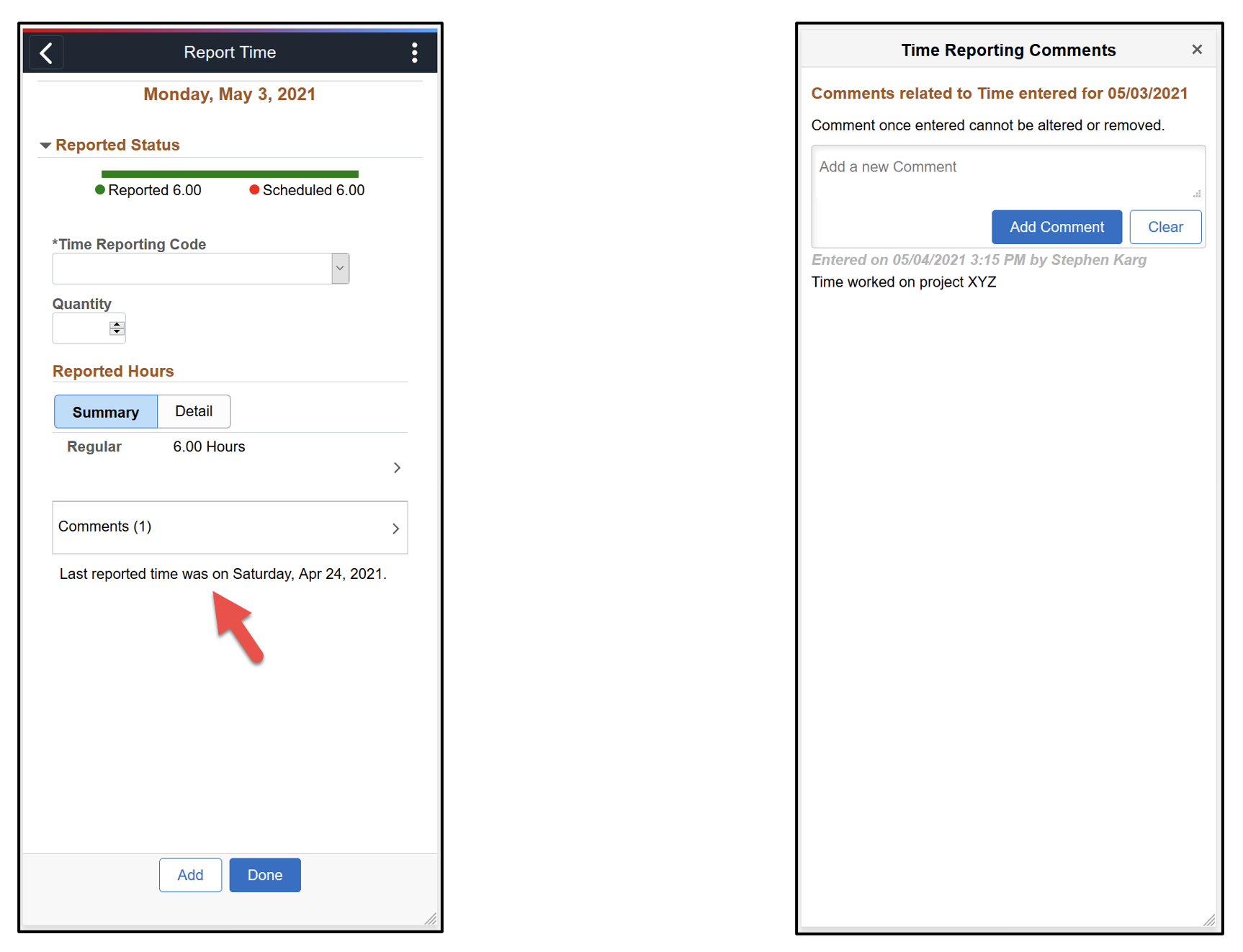
Automated Absence Management Balance Adjustments for Vacation and Longer Service
Good news! Absence Management Administrators no longer need to do a manual absence balance adjustment after a vacation payout
On-going Process change:
- All vacation and longer service payouts must be paid in hours
- VAO, LSO, VCD and LSD earning codes are modified to only accept hours via an Additional Pay, Payline or Add Pay upload. Amount is no longer allowed for these earnings types.
Additional Pay Form:
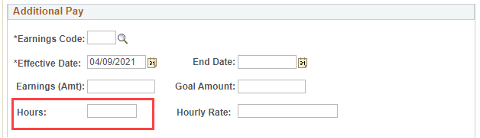
Payline Form:
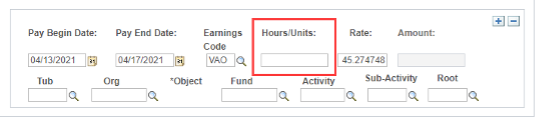
Cutover Process:
- Payouts for VAO, VCD, LSO and LSD on or prior to 5/15, departments must create a manual balance adjustment
- Payouts for VAO, VCD, LSO and LSD after 5/15, the automated balance adjustment process will create the balance adjustment
-
If you are paying out a balance prior to 5/15 for a future termination, such as those who accepted the VERIP, you must create a manual balance adjustment
-
Example:
- Termination date 6/30/21
- Payout 5/5/21 for VAO and/or LSO
- You must create a manual balance adjustment
-
Example:
New Comments field on Adjust Absence Balances / Assign Entitlements and Takes Pages
The comments field has been updated to include a new Comments icon, which replaces the previous Details field. The Comments icon on these pages have a new look but function the same.
Adjust Absence Balances Page:
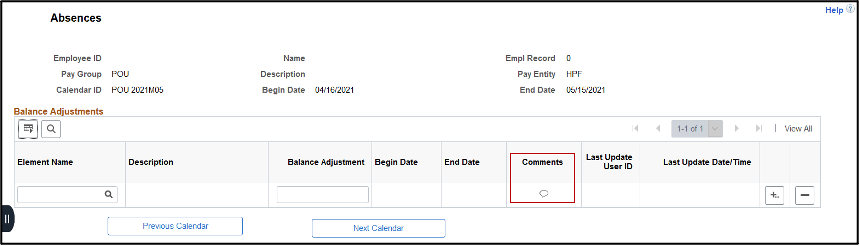
Assign Entitlements and Takes Page:
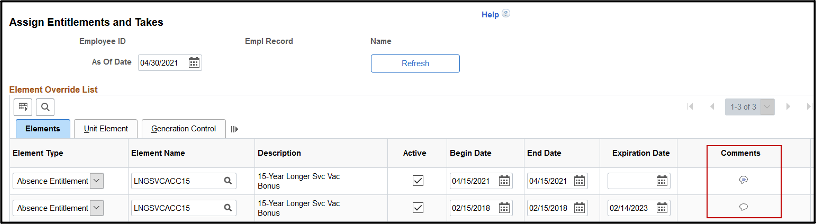
Workforce Composition Kibana Analytic live for Workforce Administrators
If you are a workforce administrator with access to at least one department, you will now be able to access the new Workforce Composition analytic under Workforce Administrator > Workforce Insights > Workforce Composition. This new analytic will provide a high-level overview of the user’s population by different job criteria metrics. Additional enhancements and analytics are on the horizon!

Enhancements to the Position Form and Related Pages to Make it Easier for Administrators to Manage their Positions
-
Updates have been made to allow Position Preparers to update and post a position with a different job code or grade level before the current incumbent retires or terminates, without updating the outgoing incumbent’s job record.
- Two new toggle buttons have been added to the Position Form. The toggle ‘Keep Incumbent In Sync with Position’ allows preparers to suppress updates to an incumbent’s job record as needed during reclass actions. Review the Preparing and Approving Positions with PTR job aid for details on how to update these toggle fields appropriately.
- If a JDCF is submitted for an employee in a position where this field was updated to ‘No’ and the JDCF transaction will result in a continued difference between the incumbent’s Job Data and Position Data, a warning message will be provided, but users can still submit the transaction.
- The Job Position Audit report has been updated to include both toggles so that admins can review whether differences between an incumbent’s job and position are intentional. For tips on how to review the report with these changes, review the PTR job aid, Appendix XIII.
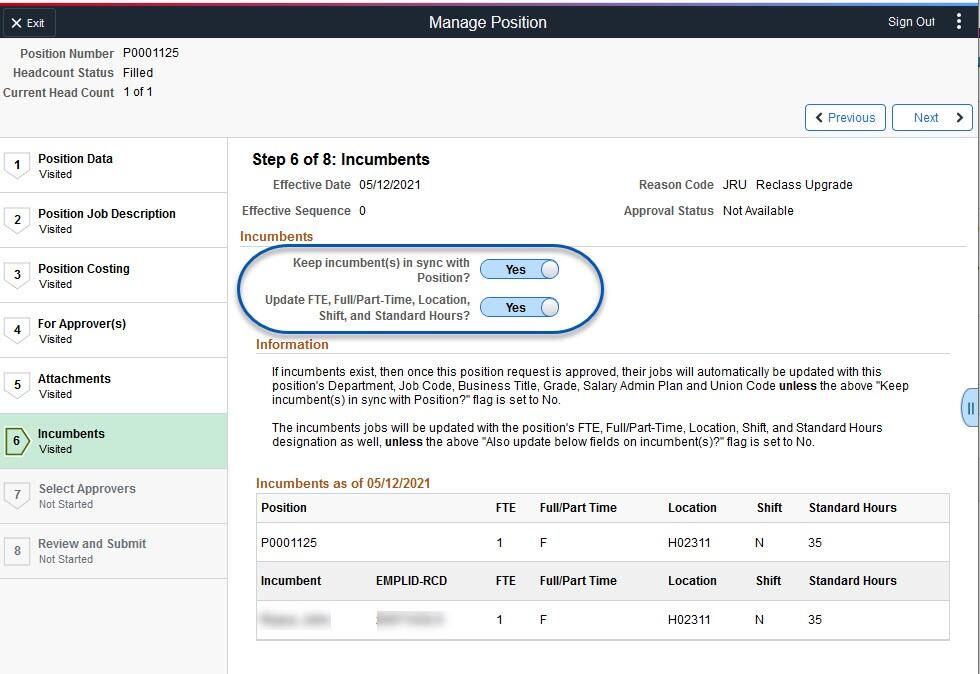
- Approval will no longer be required when updating positions using the action reason of Job Description Update (PJD). Approvers can optionally be added, once approvers are selected, their approval will be required for the transaction to be complete. On Position Details, transactions will display an Approval Status of ‘Approved’ and the approval chain will display ‘Skipped’.
- Preparers will be able to update the effective date on the position form while the form is in progress (not submitted) and while the form is in ‘Rework’ status.
- On the Position Form and the View Position page, a link to view the current incumbents of the Reports To or Dot-Line will be provided, including their name and position title.
- On the Position Form and View Position pages, a new Related Information panel is provided that contains links to Position History pages within PeopleSoft and the Position Form Job Aid in the Harvard Training Portal. The links for Position History include Position Summary History, Position Approvals History, and Position Incumbent History and provide easy access to historical information for the position being viewed or transacted on.
