Want to get your 2017 W2 sooner? Go Green! To receive an email notification as soon as your W2 is available for viewing, register with ADP following the below instructions: Individuals who have signed up after December 31, 2017 will also receive a paper W2 form for 2017. Your election will remain in effect for future years unless you opt out.
Click on this link and log in with you Harvard Key: Harvard’s ADP Portal
The link will bring you to this screen shown. If you arrive at a different ADP screen, select “edit your email and mobile phone number to receive important communications“ and enter your email address and then select “receive paperless statements” and “Notify by email.” A personal email address is preferred. The below screen can also be found if you click “pay” on the upper left hand side of the screen.
Click on the “ADD EMAIL” and enter an email address. A personal email address is preferred.
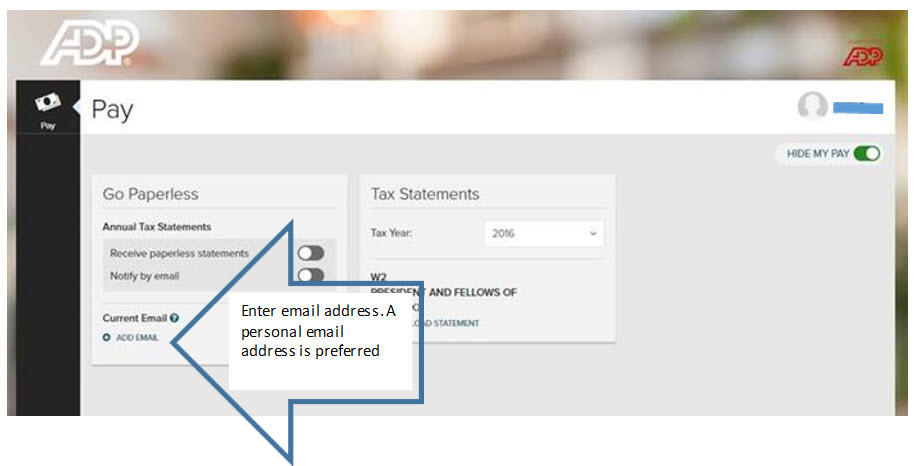
If you do not add an email address first and instead click on one of the Annual Tax Statements button, this error message will appear.
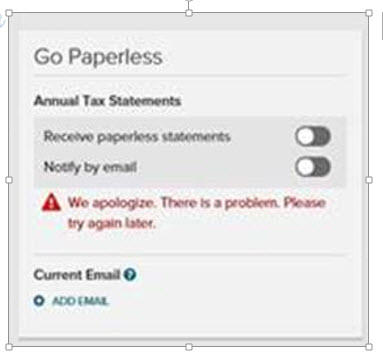
Go back and add an email under “Current Email.”
Please contact ufs_crt@harvard.edu if you have any problems.
