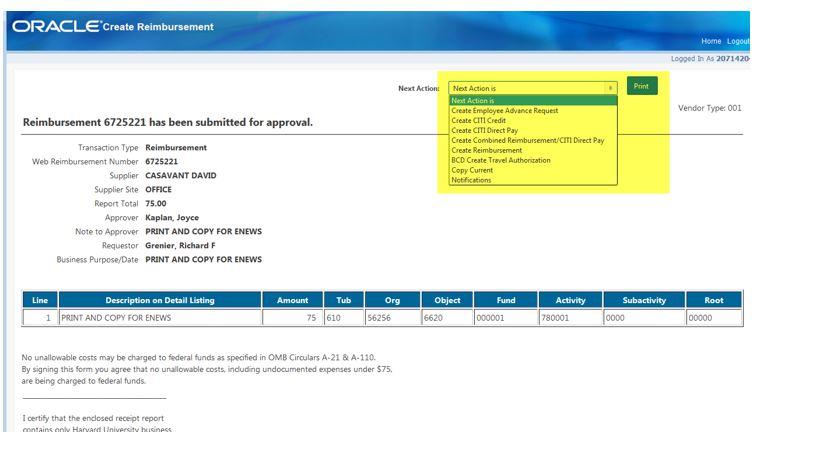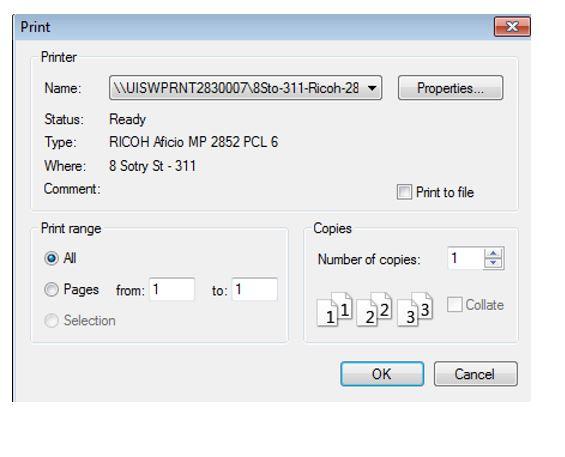Spring 2017 Oracle Financial Platform Improvement (OFPI) project release
This April 2017 FINDINI 4.0.11 release will be available to users on Wednesday April 26, 2017.
Short Summary:
Oracle Financials Outage - 6:00pm on Friday, April 21st until 9:00am on Wednesday, April 26th to accommodate the move of our application and platform to the Amazon Web Services Cloud. CPATH (Capital Planning at Harvard), DMS Financial Data Warehouse, CREW Reporting, & OBI environments will also be offline during this outage.
The existing URL's are changing and will no longer work. Effective 4/26 Users need to make their appropriate updates as follows to their Bookmarks, Training Materials, and Web Pages:
Oracle Applications Login - https://finapps-prod.huit.harvard.edu:8888/gateway.shtml
Chart Validator - https://finapps-prod.huit.harvard.edu:8000/OA_HTML/OA.jsp?page=/oracle/apps/huicx/huglCoaVal/webui/huglCoaValPG
GL Validate Servlet - https://finapps-prod.huit.harvard.edu:8888/GLValidateTester.shtml
Feeder File Validation Service - https://finapps-prod.huit.harvard.edu:8052/GLValidate/ValidateGLAccount
ADI users will need to login to Oracle and generate/download a new ADI worksheet for uploading. Once the worksheet is downloaded, you will notice that the worksheet database name now reflects our new database server name “FINDB-PROD.HUIT.HARVARD.EDU.FINPROD” which it needs for successful uploading. Existing worksheets with APOLLO26.FINPROD cannot be used or edited.
JAVA JRE will need to be updated to version 1.8.0_121 on 4/26
Please review the Detailed Summary below for much more pertinent information regarding what this release may mean to you.
Detailed Summary:
The main focus of this major OFPI release is the migration of the Solaris server based ‘Oracle EBS version 12.1.3 environment’ to the Linux server based ‘Amazon Web Services Cloud’. By executing HUIT and the University's goal of standing up the Oracle Financial software on cloud based technologies we will be delivering several benefits such as opportunities to reduce support costs, improved application performance, and adding much needed security and disaster recovery features by moving off of our current aging hardware. These updates to the Oracle Financials application and infrastructure stack will ensure it remains on versions supported by our vendors, and also helps to reduce the risk of hardware failure and system outage that exist today on our outdated servers. Our expiring 10gAS application server technology that several of our custom applications function on, such as PCARD and Web Reimbursement, and the current language that these functions are written, which are no longer viable or supportable, will also be updated and migrated to the AWS Cloud. Other Benefits of this project also include the establishment of a strategic vendor partnership with Fujitsu (third party Oracle Functional/Technical Vendor), who has been working with us to achieve our OFPI goals. This partnership can be leveraged in the future to better manage costs, and improve project and operational capacity. Fujitsu will also be helping us to develop an Automated Testing Framework using OATS (Oracle Application Testing Suite) which will be utilized for application functional/performance testing within this release and future projects/releases. This OATS tool will help to reduce future testing efforts, costs, and cycle times.
The key deliverables of the Oracle Financial Platform Improvement (OFPI) FINDINI 4.0.11 Release include:
- Build out of the Non Production, Training, and Production Oracle Financial instances on the AWS Cloud
- Migration of our existing on-premise Solaris server based infrastructure to the Linux based server infrastructure on the AWS Cloud
- Upgrading the EBS database to version 11.2.0.4 aligning with Oracle’s support requirements and readiness for future upgrades
- Converting off of the end of life 10gAS standalone server to a weblogic application server and completing the custom application conversions to APEX for PCARD & Web Reimbursement. There will be some new looks and feels to PCARD & Web Reimbursement that will be illustrated below in the Training Tips section
- Applying the standard software security patching, weblogic upgrading, and database upgrading in order to keep the EBS, CPATH, & OBI Replication systems up to date with many industry security regulations and requirements. These will include updates for PSU, CPU, JDK, JRE, Weblogic middleware, & Linux Operating System patching
- Rebuilding of the Golden Gate Replication process to acknowledge the source database that will now live in the Cloud (this will ensure data communication for OBI Reporting will continue)
- Establishment of new URL's for application access, new connections for File Feeder & validation services, and overall connectivity to other applications, servers, and systems which Oracle Financials interacts with
- Conversion from PGP to GPG encryption technology for our interface file processing
- Conversion of our on-premise Maestro Scheduling process to handle all of the existing processes with Oracle Financials now on the Cloud
- Upgrading the CPATH application to version 7.6.03 and maintaining the interfaces with Oracle Financials
- Installation of OATS (Oracle Application Testing Suite) on the AWS Cloud and the development/execution of over 200 testing scripts
- Successful testing cycles of all of the above including performance testing
Outages:
The University's financial systems will be unavailable from Friday, April 21 at 6:00pm until Wednesday, April 26 9:00am to complete the installation of this release. The Oracle EBS Financial systems that will be offline during this time include Accounts Payable, Accounts Payable Adjustment Form for Assets, Accounts Receivable, Bottomline, CAPS, Cash Management (CMRA), Chart Security Maintenance Application (CSMA), CoA Validator, Collections, FedEx, General Ledger, GL Validator, Harvard Oracle Assets, HCOM, iProcurement, iReceivables, PCard, Vendor Request, Web ADI, and Web Reimbursement. Also, CPATH (Capital Planning at Harvard), DMS Financial Data Warehouse, CREW reporting, & OBI environments will also be offline during this outage. CPATH & DMS Financial Data Warehouse are also having a release during this same window. OBI/Replication will need a catch up period that will make some reports unavailable for the entire week of 4/24 and may also be referencing some stale data. Please note that the Oracle Financials nightly cycle will complete in full on the 21st before any migration work begins.
Outage Details for the DMS Financial Data Warehouse & CREW Financial Reporting and the OBI Environment for Financial & Grants Dashboards:
- Unavailable:
- 4/22 5am – 4/22 6pm
- 4/25 5pm - 4/26 Noon
- Available:
- 4/22 6pm – 4/25 5pm
- Data will be refreshed 4/20 from the Oracle Financials standard load
- Data will NOT be refreshed again until 4/25 from the Oracle Financials standard load
- 4/26 Noon
- Data will be refreshed 4/25 from the Oracle Financials standard load
Outage Details for the OBI Environment & Reporting for P2P, Accounts Receivable, Cash Management Dashboards:
- Unavailable:
- 4/21 8pm - 5/1 9am
- Available:
- 5/1 9am
Pre prep work for this release will also result in some minor outages to Oracle Financials as follows:
March 11 6pm – March 12 6am
March 18 12am - March 18 12pm
Additional Release Details for FINDINI 4.0.11:
The FINDINI 4.0.11 release will include a JRE update to 1.8.0_121. When logging in for the first time after April 26, users will be required to download this updated Java JRE. If users receive a popup message that a more recent version is available, they should NOT act upon the request. The CADM HUIT End Point team will also be pushing the Java JRE 1.8.0_121 update to all HUIT supported users with LANDesk who currently have Java 1.8.0_102 beginning on 4/26. It is highly recommended that non supported HUIT schools do the same where possible after 4/26. This latest version of the JRE will better support the various available browsers that have been upgraded as well.
ADI users will need to login to Oracle and generate/download a new ADI worksheet for uploading. Once the worksheet is downloaded, you will notice that the worksheet database name now reflects our new database server name “FINDB-PROD.HUIT.HARVARD.EDU.FINPROD” which it needs for successful uploading. Existing worksheets with APOLLO26.FINPROD cannot be used or edited.
Important URL Access Information you need to know:
The Oracle EBS Financial system URL's will be changing and we will be working with the administrators of the http://finance.harvard.edu web pages to update the links as part of our cutover effort. The new URL’s have been listed in the Short Summary section of this communication.
- Oracle Applications Harvard Key Login Page
- Chart Validator Page
- GL Validate Servlet Page
- Feeder File Validation Service
Important connection information related to Feeder Files you need to know:
Oracle Financials will be unavailable for imports/exports during the entire cutover/migration outage beginning April 21 6pm until functional health checks are complete and full system processes resume on Wednesday, April 26. AP, GL, & AR Feeder Files should not be generated during this period.
- Database Connections
- If you currently use fintest OID/LDAP alias to connect to the Oracle Financial’s Test database: fintest is being replaced by finint
- If you currently use finprod OID/LDAP alias to connect to the Oracle Financial’s Production database: finprod will be staying the same
- Server Connections
- All File Feeders for testing should use the server alias to connect. ALIAS for test: finint.huit.harvard.edu (available now).
- All File Feeders for Production should use the server alias to connect. ALIAS for prod: finprod.huit.harvard.edu (available 4/26)
- Validation service connections
- Test service: https://finapps-int.huit.harvard.edu:8852/GLValidate/ValidateGLAccount (available now)
- Prod service: https://finapps-prod.huit.harvard.edu:8052/GLValidate/ValidateGLAccount (available 4/26)
We have communicated this Feeder File information over the past two months to our main contacts throughout the University inviting them to test their updated connections and feeder files with us in our non-production environments in preparation of our go live. If you feel you have not been contacted for this feeder file prep pre-work, please contact Mary O'Brien & Christopher Rocco as soon as possible.
Appendix:
A summary of changes include:
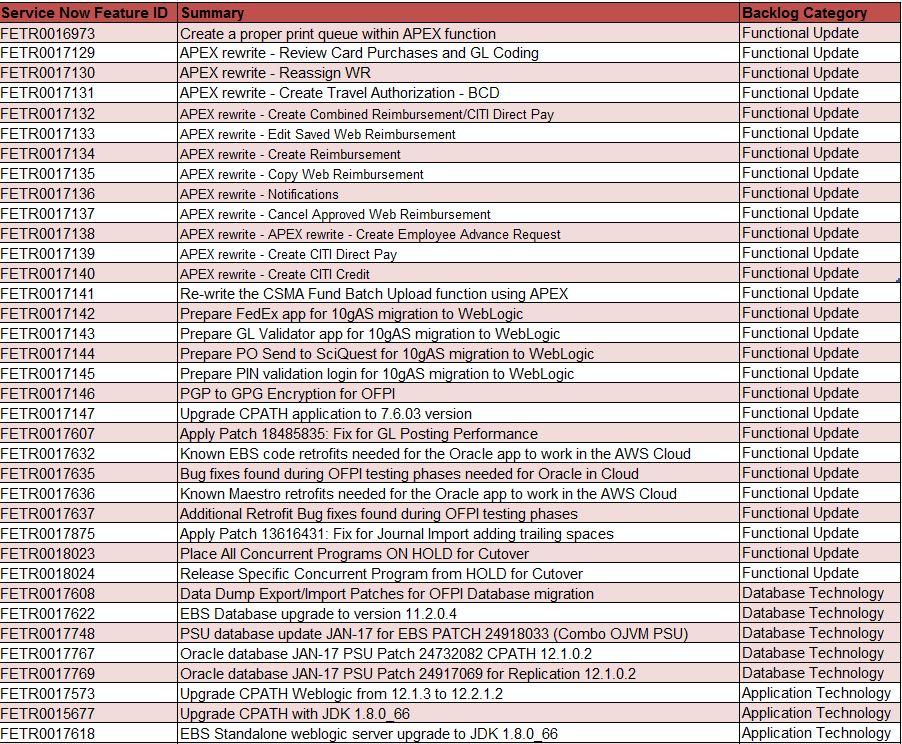
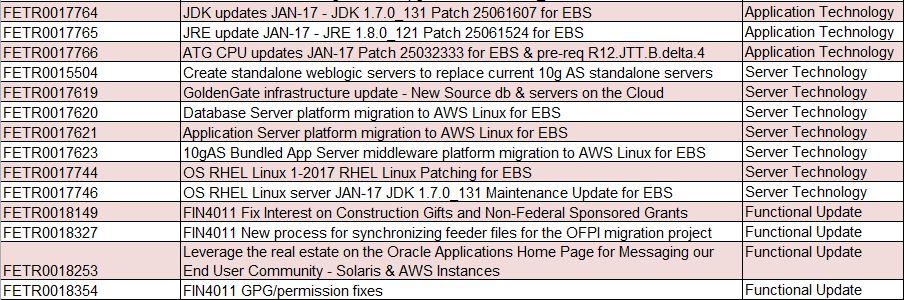
Oracle Financials desktop standards can be found on site http://huit.harvard.edu/pages/computer-standards under the Enterprise Application Supported Desktop Configurations section. These desktop standards will be updated for this release. Further helpful tips & release information can be found on site http://fss.finance.harvard.edu/popular-resources & http://oracle.fss.finance.harvard.edu/releases.
Click here for further E-news publication information regarding this release:
For questions please contact the HUIT Service Desk at ithelp@harvard.edu or call them at 5-7777.
FINDINI 4.0.11 Training Tips:
As we have written to you in past publications and other communications, the HUIT Oracle Financials team has been working on the Oracle Financial Platform Improvement (OFPI) project. This phased project is helping us prepare and execute HUIT and the University to meet the goals of moving towards virtual servers on cloud based technologies for our Oracle Financial software. Some of the benefits we will gain will be cost savings to support and run our financial systems, stronger business continuity and disaster recovery, and enhanced performance and reliability as we move off of our current aging hardware. One of the first phases of this project that we have focused on is to update several of our custom applications such as PCARD and Web Reimbursement, as the outdated server technologies they run on are expiring very soon. The current language that these functions are written in is also no longer viable or supportable. HUIT has been in the process of rewriting and testing these functions to accommodate these needed changes in a supportable language (APEX) that would result in the least amount of invasive changes to the end users, and allow us to move forward to having these custom applications run on our future cloud based virtual servers.
The final changes will be rolled out in our April FINDINI Release and we wanted to bring this to your attention as you will see some noticeable visual differences within the HRVD^PCard^Reviewer and WV^Reimbursement responsibilities and menus. This April FINDINI Release will be available to users by Wednesday April 26, 2017.
In addition to the entire HRVD^PCard^Reviewer responsibility, the following items will be updated in the WV^Reimbursement Admin responsibility (highlighted in yellow):
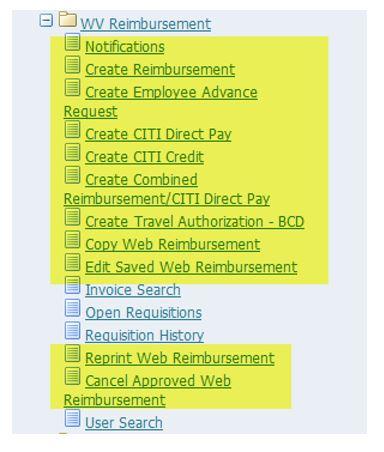
PCard Reviewer
Training Tips:
Here are a few screenshots illustrating the new look and feel, and some notes of changes you will see delivered in this April FINDINI release.
Main Screen
New Look:
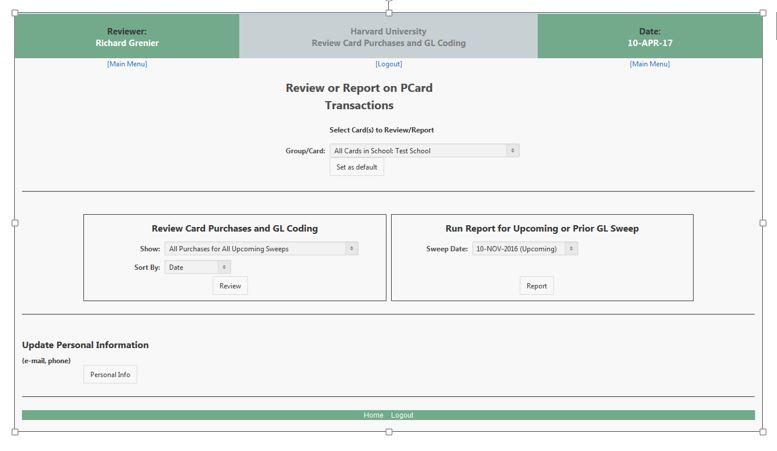
Changes:
- ‘Group/Card’ is built within the form and is now a drop down
- Slight change to the header information
Review Card Purchases and GL Coding Screen
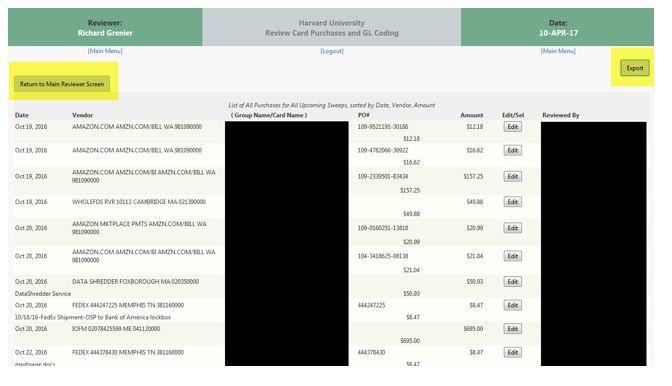
Changes:
- New ‘Export’ Function allows you to export the information on this screen into Excel
- New ‘Return to Main Reviewer Screen’ button
Edit Transactions Screen
New Look:
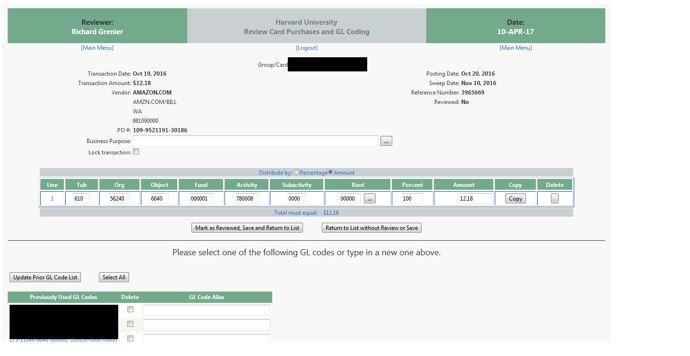
Changes:
- No major changes – just new ‘look'
Run Report for Upcoming or Prior GL Sweep
New Look:
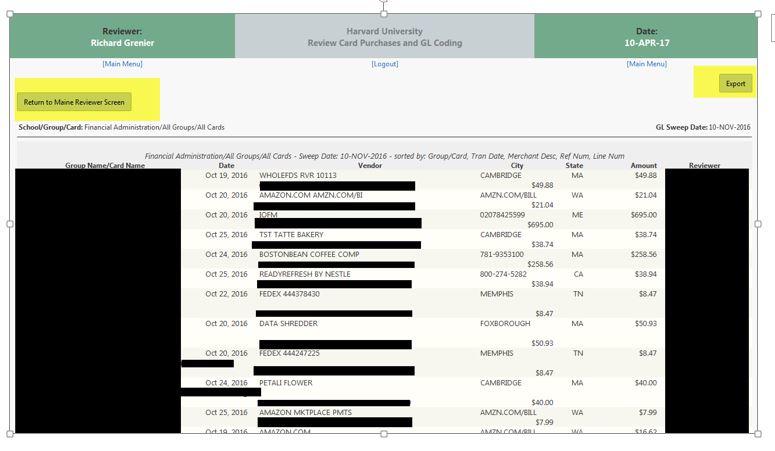
Changes:
- New ‘Export’ Function allows you to export the information on this screen into Excel
- New ‘Return to Main Reviewer Screen’ button
Web Reimbursement:
Notifications:

Changes:
- ‘Show Open/All Notification’ is built within the form and is now a drop down
- ‘Go to Quick Close Notifications’ is now a link to take you to the page
- ‘Go to Reassign Multiple Notifications’ is now a link to take you to the page
- Ability to Sort on Sent Date
- To ‘OPEN’ a Notification, you now need to click the ‘+’ in the spyglass and not the Subject line
Notifications Detail:
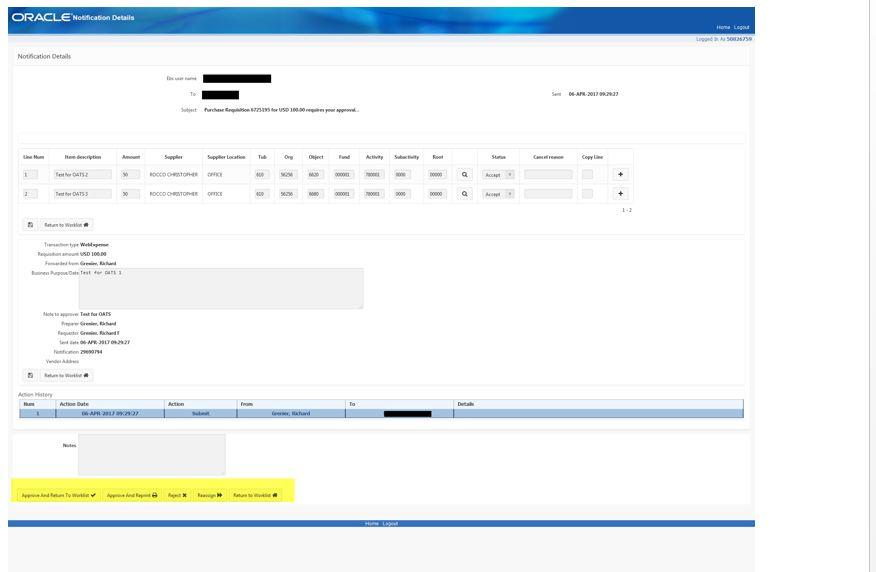
Changes:
- New look
- Functionality basically still the same in forms (can change coding, add/remove lines, etc.)
- Reassign function is a new ‘search’ to populate the information
- Please note that a CITI COMBO may look a little different, as it does in today's form.
Create Reimbursement
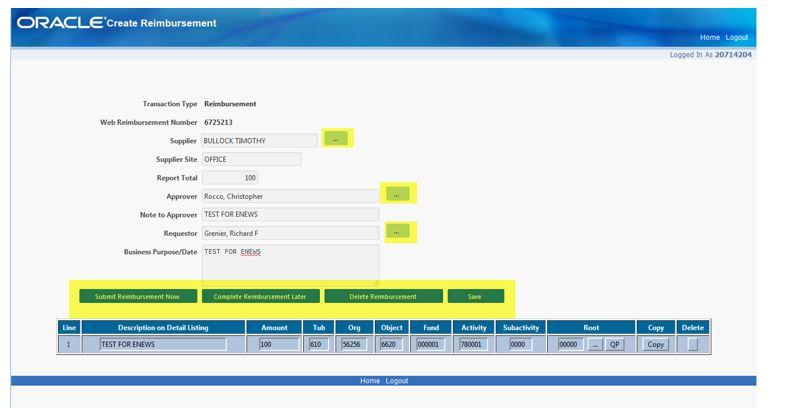
Changes:
- New ‘look’
- Supplier/Approver/Requestor search functionality more mainstream
- Submission buttons are now located between the header information and the line information
Create Employee Advance Request
New Look:
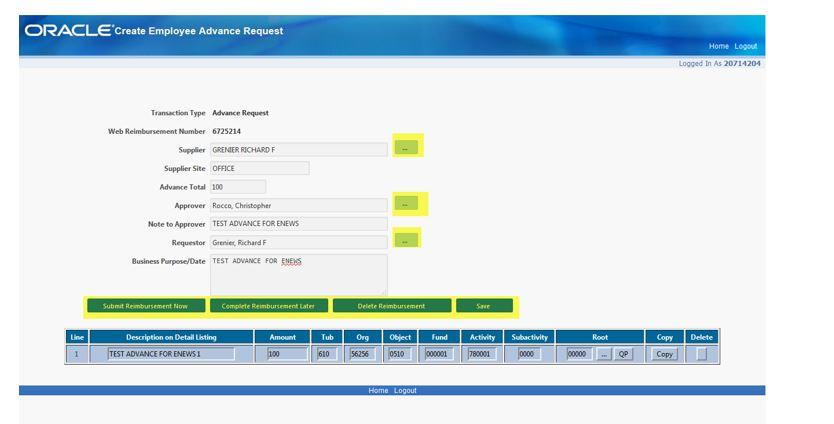
Changes:
- New ‘look’
- Supplier/Approver/Requestor search functionality more mainstream
- Submission buttons are now located between the header information and the line information
CITI Direct Pay
New Look:
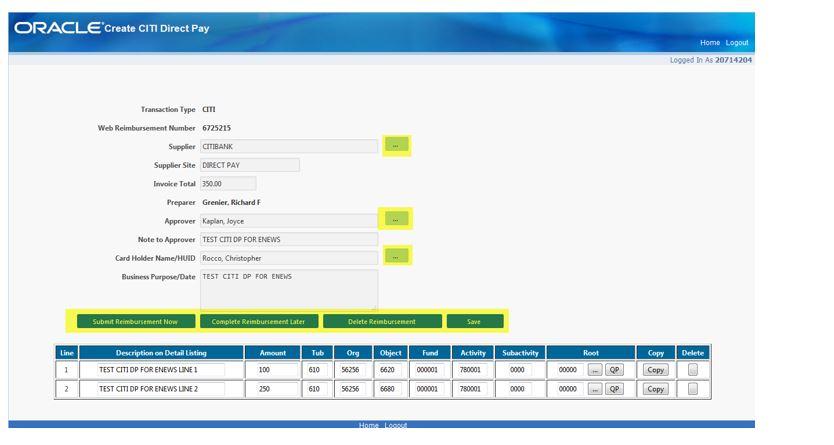
Changes:
- New ‘look’
- Supplier/Approver/Requestor search functionality more mainstream
- Submission buttons are now located between the header information and the line information
CITI Credit
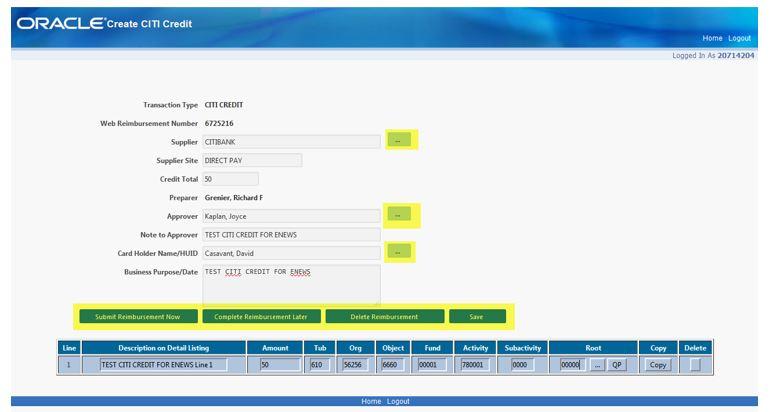
Changes:
- New ‘look’
- Supplier/Approver/Requestor search functionality more mainstream
- Submission buttons are now located between the header information and the line information
Create Combined Reimbursement/CITI Direct Pay
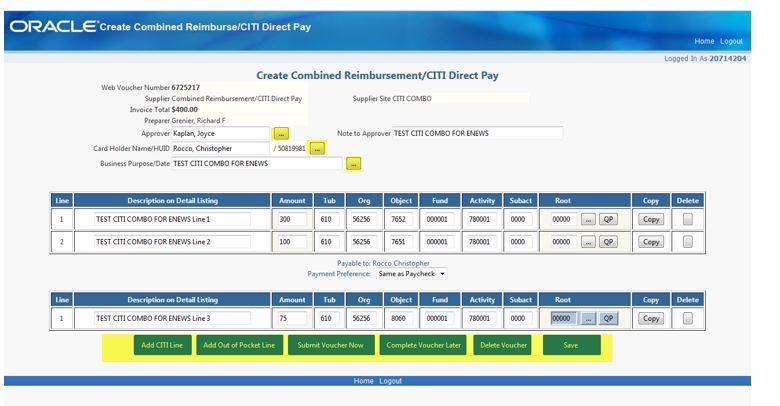
Changes:
- New ‘look’
- Supplier/Approver/Requestor search functionality more mainstream
- Submission buttons are located BELOW the line information
Create Travel Authorization - BCD
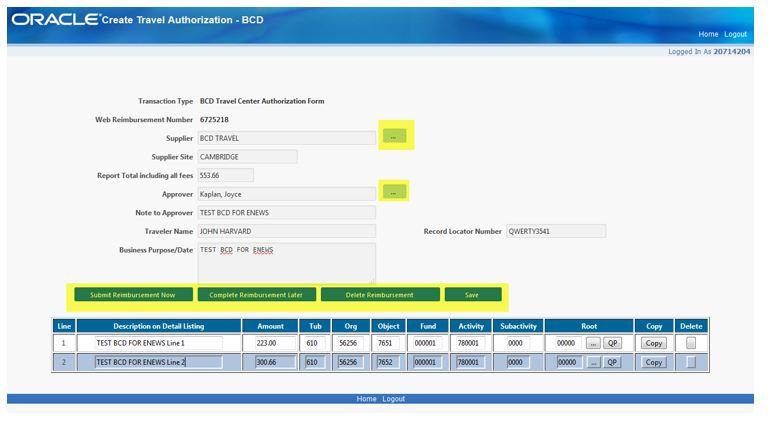
Changes:
- New ‘look’
- Supplier/Approver/Requestor search functionality more mainstream
- Submission buttons are now located between the header information and the line information
Copy Web Reimbursement
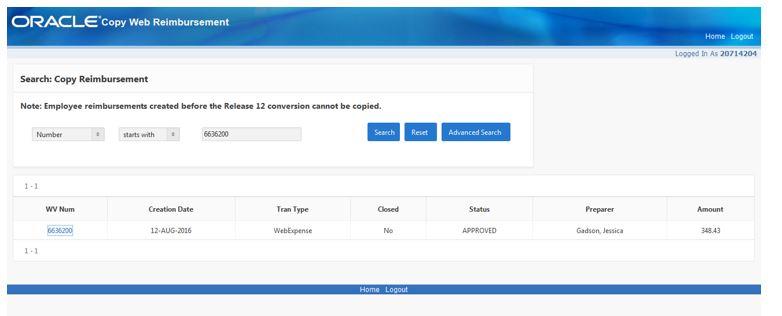
Changes:
- New ‘look’
Edit Saved Web Reimbursement
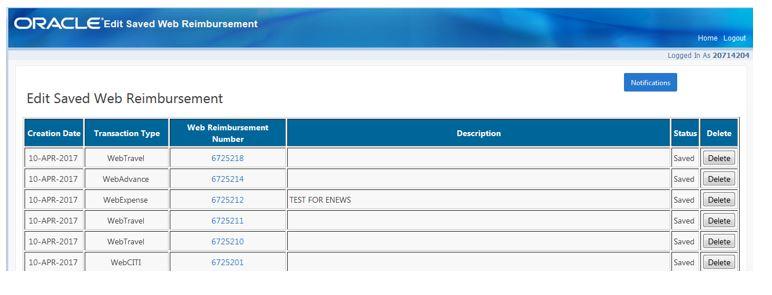
Changes:
- New ‘look’
Reprint Web Reimbursement
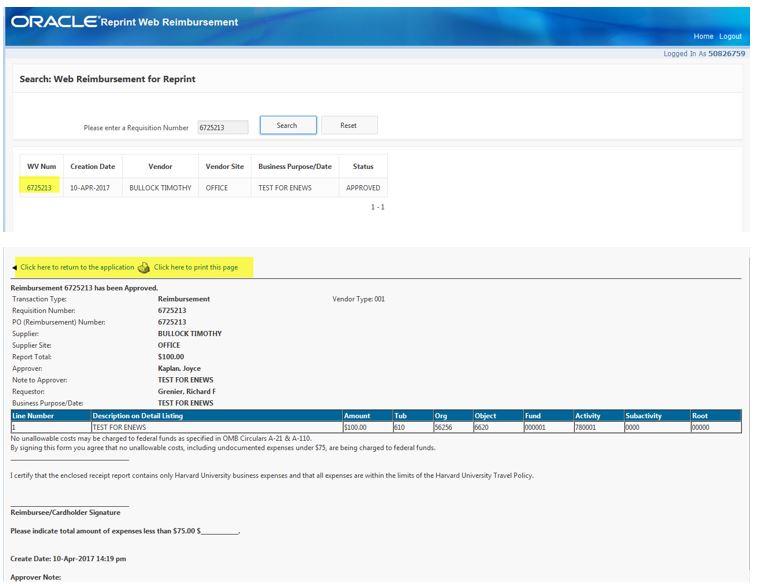
Changes:
- New ‘look’
Cancel Approved Web Reimbursement
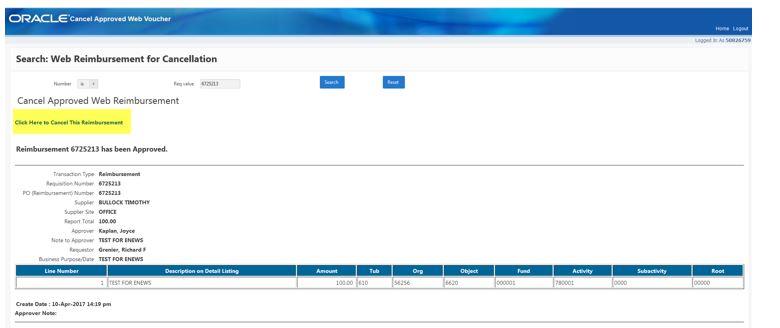
Changes:
- New ‘look’
Printing or Copying Web Reimbursements within a Requisition
The function that allows you to Copy a Reimbursement while in the form, as well as the Print function is now located at the TOP of the form after you have sent the requisition for approval. Please note the ‘Print’ button will open your open your computers normal print function.
We are aware that with the different browsers each individual uses, that the printed form will look different in each browser type and version (IE, Firefox, Etc.). We will be putting in a fix to this in the early summer to convert these into a PDF before printing so they will be consistent in the future.